Get Square App & Signin
- Download the Square POS App here:
http://appstore.com/squareinc/squareregister - Open App and Visit Sign-in Screen, click the top right option ‘use a device code’
2M1R6Q42Y5JD
Install Divas Branded Wallpaper for the lock screen
1. Press and hold your finger on this image, select ‘Save Image’ when prompted

2. Go to the Ipod’s settings. You can get there by clicking on the Settings icon, which looks like gears turning.
3. Next, choose “Wallpaper” from the menu on the left side of the settings screen.
4. Tap “Choose a New Wallpaper” to choose the photo. Set this as both the lock and wallpaper image.
Set Access Controls
See the instructions on Angilique’s hand out.
THANK YOU!!